It appears that your cart is currently empty
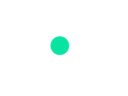
FAQ
1.1 How can I become an ANWARD.NET member?
After registration on https://www.anward.net/, you will receive a notice email of successful registration.
Your Anward.net membership will then be activated immediately.
1.2 How can I update my personal data?
Anward.net members can update their personal data by contacting us through email or hotline.
1.3 Reset password
Click on the “Forgot Password” link in the login page. Enter your registered email address. You will receive an email with the password reset link.
1.4 How do I unsubscribe to the newsletter?
Every newsletter contains a link to unsubscribe, you only need to follow the link and click on unsubscribe.
2.1 On-sale promotion code
2.1 In order to receive different surprising on-sale promotion code, we recommend the customer to subscribe or stay tune to our Facebook page.
3.1 Purchases
Login → Browse your wanted items → Put selected items into shopping cart → Click CHECK OUT → Select your payment method and enter delivery information → Check your order information carefully → Receive order confirmation e-mail → Goods delivery (It normally takes 7 business days).
3.2 How to check my order status online?
To check your order online, please login to your account and go to the ‘My account’ page.
3.3 How can I cancel my order?
After the order placement, we promptly start to process the order and we are not able to interfere with this process before your order is dispatch.
3.4 How can I amend any part of my order?
After the order placement, we are sorry that we cannot amend any part of the order.
4.1 Anward.net currently only supports Paypal payment.
4.2 Others : Customers can choose to pay by bank transfer into our Hang Seng Bank account or through the "FPS" app. please contact our customer service for further assistance.
5. Delivery Service
5.1 Delivery
All Hong Kong / Macau orders are shipped with tracking information via SF Express or Tin Tin
Express.
Hong Kong Area:
We offer a FREE delivery (single location only) for purchase over HK$400.
For order below HK$400, delivery charge will be collected upon SF Express delivery.
Customers who purchase over HK$400 can select SF Service Points to pick up orders.
Macau Area:
We offer a FREE delivery (single location only) for purchase over HK$600.
For order below HK$600, delivery charge will be collected upon SF Express delivery.
Customers who purchase over HK$600 can select SF Service Points to pick up orders.
Please refer to the official website of SF Express to check the latest addresses of SF Service Points,
and the information on the official website of SF Express shall prevail.
EF Locker Locations:
http://www.sf-express.com/hk/tc/dynamic_function/S.F.Network/EF-Locker/
SF Business Station Locations:
http://www.sf-express.com/hk/tc/dynamic_function/S.F.Network/SF_service_center_address/
SF Store Locations:
http://www.sf-express.com/hk/tc/dynamic_function/S.F.Network/SF_store_address/
SF Service Partner Locations:
https://www.sf-express.com/hk/tc/dynamic_function/S.F.Network/SF_service_partner_address/
5.2 How to amend delivery arrangement?
5.2 Customers can update the delivery arrangement, including the delivery address, recipient information and delivery schedule in ‘My account’ > ‘Order’ before the product is out.
5.3 Delivery Tracking
To check the delivery status, please login to your account and go to the ’My account’ page.
6. Repairs & Maintenance
6.1 What items are covered by warranty and how can I claim the warranty?
Warranty claims can only be done at the respective brand’s service centres. Anward.net does not provide servicing on behalf of customers.
6.2 Where can I repair my products?
Repair services are provided by certain individual brands. Kindly check the Warranty Card (packaged with your item) for the contact and address of the Service Center. Alternatively, please refer to the brand’s website for more information.
7. Returns & Exchange
7.1 How can I return/refund?
Only packages that contains ‘Returnable’ will be accepted for return within 7 days of purchases.
Please note that only one return/exchange request can be made per each order. All the outer package of the product should be intact, including the plastic bag or box, the product accessories, instructions, tags, labels, etc. Please also note that the package is undamaged, tags are intact and attached to the item, and if any of these are damaged they are deemed to be non-returnable.
Any opened, used or products damaged by customer are non-exchangeable.
